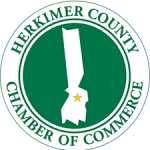How to Master the Art of Client Presentations with Dynamic Strategies
How to Master the Art of Client Presentations with Dynamic Strategies
In business communication, the quality of presentations can determine whether a deal is secured or lost. The best presentations aren't just about data or visuals, but about creating a compelling narrative that resonates with the audience. Capturing attention means crafting an experience that goes beyond the surface, using techniques that truly engage. Effective strategies make a presentation not only informative but memorable. Shifting how you approach each opportunity can leave a lasting impression.
Tailor Your Presentation for Maximum Impact
Understanding your audience is crucial, and segmenting them into subgroups can significantly boost your presentation’s effectiveness. Imagine presenting to a room filled with both high-level executives and recent graduates. A one-size-fits-all approach might not work here. Instead, tailor specific sections to cater to each group’s interests. Provide a strategic overview for the executives and delve into detailed analytics for the analysts. This customization ensures each subgroup walks away with valuable insights, making your message more compelling and resonant.
Maintain Consistency with PDF Pitch Decks
Converting pitch decks to PDFs helps ensure that formatting remains consistent when sharing them electronically. It avoids issues with fonts, layouts, and images that can occur when opening presentations on different devices. Using an online tool that lets you drag and drop your files makes the process quick and easy. A file to PDF converter guarantees that your presentation looks the same for every recipient.
Engage with Interactive Prototypes and Visuals
Incorporating interactive elements like clickable prototypes and dynamic visuals can elevate your presentation from mundane to memorable. By creating a user interface that mimics the final product’s experience, you allow your audience to explore and interact with the design. This not only captures interest but also facilitates better understanding and feedback. Moreover, using interactive visuals can help your audience connect more deeply with the data, turning passive viewers into active participants.
Turn Data Into Stories with Interactive Visualizations
Data is powerful, but it can be overwhelming if not presented well. By integrating interactive components into your charts and graphs, you empower your audience to engage with the data actively. This allows them to uncover patterns and insights that static visuals might miss. Interactive data visualizations enable users to explore complex datasets intuitively, making the presentation more engaging and empowering clients to make informed decisions based on real-time data exploration. Transform numbers into narratives that captivate and inform, ensuring your data tells a story.
Leverage the Magic of Three for Memorable Messages
The rule of three is a timeless technique that can significantly boost the memorability of your message. By structuring your key points into groups of three, you create a rhythm that captures attention and facilitates retention. This method is prevalent in storytelling and extends to speeches and slogans for its brevity and effectiveness. Leveraging this strategy can lead to more impactful presentations, allowing your audience to easily grasp and remember your essential points, aiding in achieving your presentation goals.
Enhance Your Delivery with Rehearsal Technology
Preparation is key to a successful presentation, and rehearsal software tools can be invaluable. These tools simulate live audience engagement and feedback, allowing you to refine your delivery in a realistic setting. They offer interactive features such as live polls to gauge audience reactions, giving you valuable insights into engagement levels. This simulation helps tailor your presentation to maximize impact and improve overall preparedness, ensuring you deliver your message with confidence.
Refine Your Skills with Feedback for Continuous Improvement
Feedback is a powerful tool for improvement. After a presentation, leveraging surveys or feedback forms can provide meaningful insights that enhance future interactions. By asking participants to rate various aspects of your presentation and gather qualitative suggestions, you gain a comprehensive understanding of what works and what needs improvement. This process is vital for continuous development, allowing you to adapt and improve your presentation skills to align with client expectations and preferences.
The true art of persuasion lies not just in what you present, but in how you present it. As you adopt these strategies, remember that every presentation is an opportunity to forge a connection and leave a legacy of impact. Embrace the power of storytelling, the allure of interactive engagement, and the precision of tailored messaging to transcend the ordinary. The journey from information to inspiration is paved with thoughtful presentation, and by mastering this craft, you set the stage for enduring success.
Discover a world of possibilities for your business by joining the Herkimer County Chamber of Commerce. Become an integral part of our vibrant community!